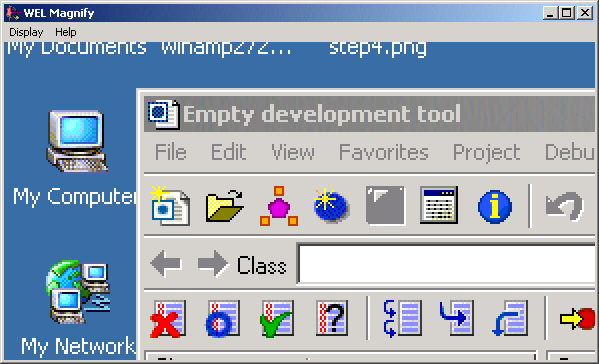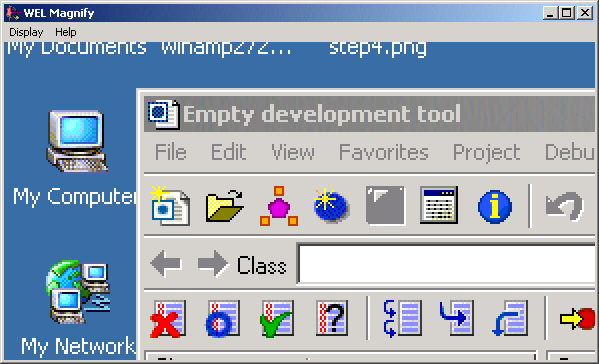Magnify Sample
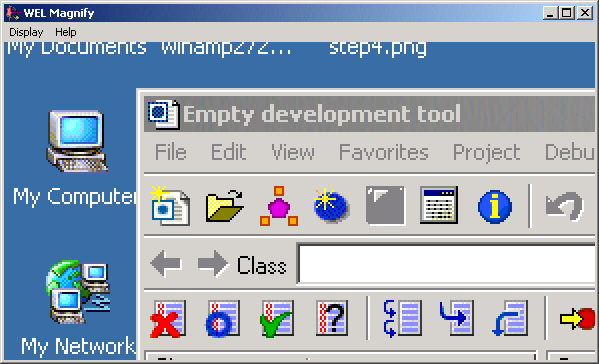
Compiling
To compile the example:
- Launch EiffelStudio.
- Select Use existing Ace (control file) and click OK.
- Browse to Eiffel52\examples\wel\magnify\.
- Choose Ace.ace
- Choose the directory where the project will be compiled, by default the same directory containing the Ace file.
If you select another directory than the default one, please copy icons (*.ico) and resource files (*.rc) from the
default directory (the one containing the Ace file) to the new
one.
- Click OK.
Running
After launching the application, you will see a window displayed with a similar appearance to the one above. Selecting "Quick reference..." from the "Help" menu will display the
full instructions for using this application.
Under the Hood
In order to be able to control the output of the sample, MAIN_WINDOW redefines many features from WEL_FRAME_WINDOW. The feature draw_zoom_rectangle is used to display the output and on_menu_command handles the
notifications sent to the window when a menu_selection has been made.
This sample contains the following classes: