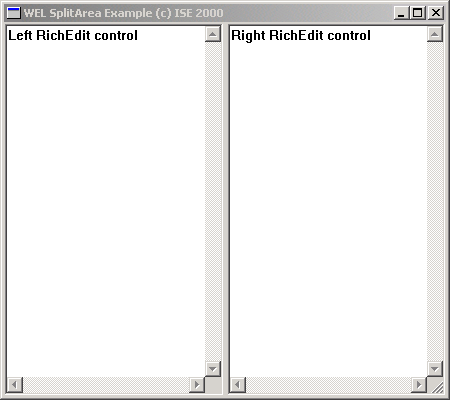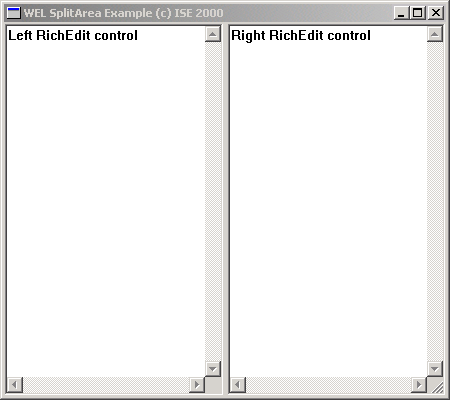Split Area Sample
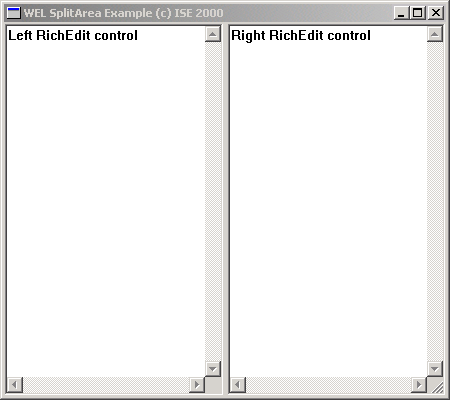
Compiling
To compile the example:
- Launch EiffelStudio.
- Select Use existing Ace (control file) and click OK.
- Browse to Eiffel52\examples\wel\splitarea\.
- Choose Ace.ace
- Choose the directory where the project will be compiled, by default the same directory containing the Ace file.
- Click OK.
Running
After launching the program, a window will be displayed containing a pair of WEL_RICH_EDIT in a split area. Clicking
the mouse on the split area (between the two rich edits) and dragging the mouse, will adjust the split area and its content accordingly.
Under the Hood
There is no split area class provided with WEL, but WEL_SPLIT_AREA was created for this
sample to illustrate how new controls can be built when required. Redefining some of the `on_' features inherited from WEL_WINDOW in
WEL_SPLIT_AREA shows how the control over the contents of the split area is acheived.
This sample contains the following classes:
See Also
WEL_RICH_EDIT