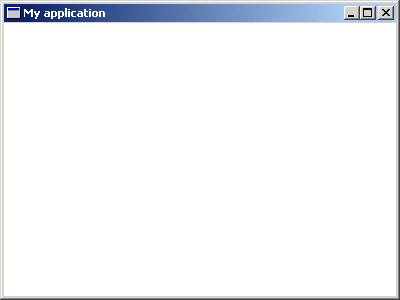
This sample shows you how to set up your first WEL_APPLICATION consisting of a single WEL_FRAME_WINDOW. This is one of the simplest WEL applications you can write, and the output is shown below:
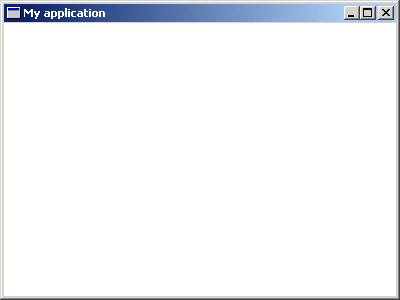
After you launch the sample, You should see the window displayed in the screen as illustrated above. You will have full control over the window, and the program will quit when you close the window.
Note: The size and shape of the window may be different on your machine.
Although this system does nothing except create and display a WEL_FRAME_WINDOW, it shows how to set up your first WEL_APPLICATION.
This sample only contains one class, TUTORIAL_STEP1 which inherits WEL_APPLICATION and redefines main_window