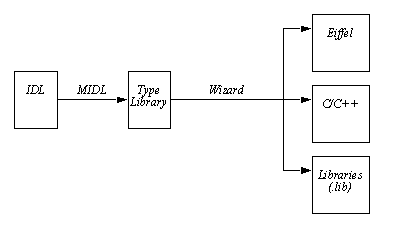
The COM standard allows software components written in different languages to communicate with each other. Unfortunately, building COM compliant applications requires the development of large amount of code only dedicated to support the technology. The EiffelCOM wizard was designed to free programmers from writing the plumbing code.
The EiffelCOM wizard is a powerful tool that enables the fast development of COM components in Eiffel and access COM components from Eiffel systems. It consists of a series of dialogs, which ask about the componentís characteristics. The wizard needs the data to produce an Eiffel system skeleton, the code to access or create a component, and the component-specific runtime libraries.
The wizard allows Eiffel developers with little COM knowledge to develop and reuse COM components. The design of the generated code follows the Eiffel standards and is familiar experienced Eiffel users. The only prerequisite to use the EiffelCOM wizard is an understanding of the Interface Definition Language. IDL describes a component. Standard compilers can generate Type Libraries from IDL files. Tools that need information on a given component, such as the EiffelCOM wizard, Visual Basic, etc. analyze Type Libraries. The IDL syntax is very close to C and easy to learn.
The wizard generates code from a Type Library and additional information given by the user. The generated code consists of Eiffel classes, C/C++ files, and library files. The wizard automatically produces library files from generated C and C++ code. You do not need to modify generated C/C++ code to build your EiffelCOM system.
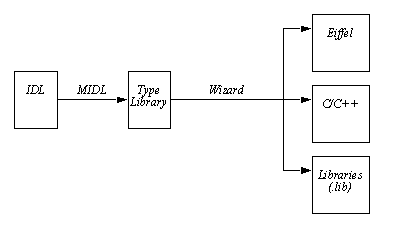
The wizard automatically compiles the generated C and Eiffel code. To produce a Type Library corresponding to a given IDL file the wizard uses MIDL, the MICROSOFT IDL compiler. You may also provide the wizard with a Type Library directly. For the rest of the manual a COM Definition File will refer to the input file given to the wizard (either an IDL file or a Type Library). If you want to start from an existing Eiffel system, the wizard accepts an Eiffel class and generates an IDL file from it and then proceeds as above.
See Also: Guided Tour, EiffelCOM wizard reference