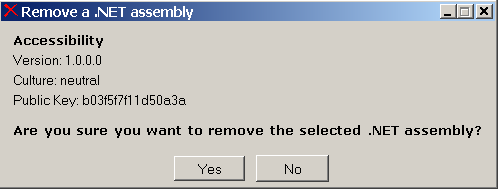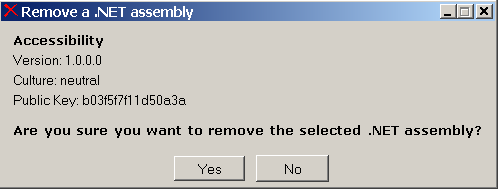
The remove dialog aims at enabling you to remove an imported assembly from the Eiffel assembly cache. Nevertheless, it tries to make sure you really want to remove the selected assembly since the importation time is quite long (up to twenty minutes for some assemblies, such as `System.Windows.Forms').
At the top of the window, you can find the name, version, culture and public key of the selected assembly for removal, so that there cannot be any misunderstanding about the assembly to remove.
At this point, you still have the possibility not to remove the assembly by clicking on the `No' button.
ISE Assembly Manager will remove the selected assembly as soon as you click `Yes'.