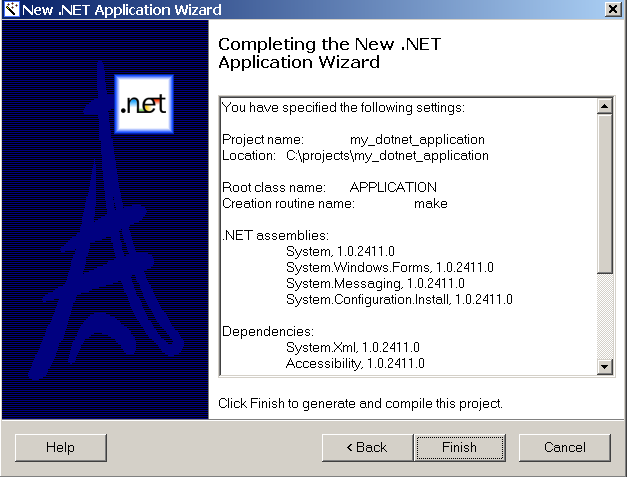
The final screen of the .NET wizard gives you a summary of the application settings you have chosen, that is the application type, project name, location, root class name, creation routine name and a list of the selected .NET assemblies.
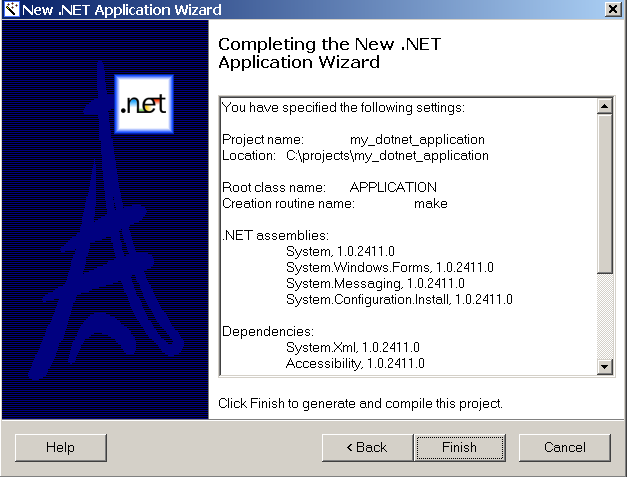
At this point you still have the opportunity to close the wizard by clicking on `Cancel' or you can still change some settings by clicking on `Back' to go back to previous screens.
When you click on `Finish', the .NET Wizard will generate the control file (the Ace file) for your Eiffel Sharp application as well as the root class template: the root class only includes the creation routine, which is not implemented. If you selected the compilation option, the .NET Wizard will also compile the generated code.
See also: