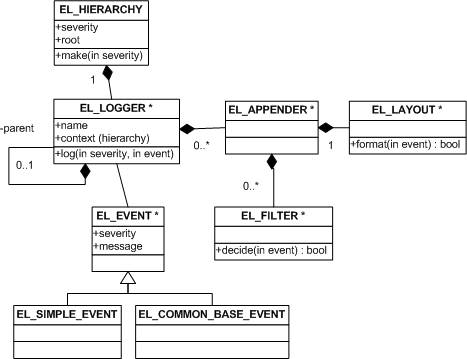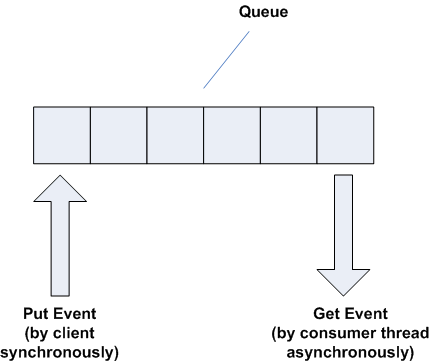EiffelLogger Documentation
0. Index
- About
- Installation
- Concepts and Design
- Loggers
- Appenders
- Events
- Simple Events
- Common Base Events
- Layouts
- Filters
- Configuration Files
- Changing Severity Levels at Runtime
- Examples
- Testcases
- Optimizations
- Synchronous vs. Asynchronous
1. About
EiffelLogger (elogger) is a multithreaded logging
framework that is able to log Common Base Events (CBE) and other
events, with high performance in mind. EiffelLogger is based on log4e, a lot of the credit goes to
Glenn Maughan for his excellent logging framework. EiffelLogger has
been tested
on Microsoft Windows using the ISE Eiffel Compiler (EiffelStudio) and
Microsoft VisualStudio 2003 C Compiler.
Dependencies:
Please see the wiki
page for more information.
2. Installation
- Download and unzip the latest archive (todo: add link to
package) to your local drive
- If you want to run the examples or unit tests, please refer
to the examples and testcases sections
- Copy the 'logging' folder to your current project
- Add the cluster to your current project (either directly in the ecf, ace or eant file, or in the IDE)
- Download and install Gobo, if not already installed (please
refer to the Gobo downloading
and installing instructions for more details)
- Some of the functionality will need libraries, such as 'net',
'vision2' or 'wel' in addition to the required libraries 'base',
'time', 'uuid' and 'thread'.
3. Concepts and Design
This is the simplified design of the logging framework, which will be
explained in detail below.
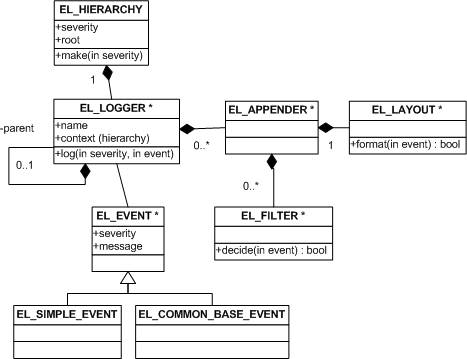
3.1 Loggers
The main object to be used is the Logger (ELOG_LOGGER). The
logger handles all requests to log certain events and provides an
interface for various customizations. Each logger is embedded in a
treestructure of loggers (the hierarchy)
which can inherit the appenders and severity levels of their parents. A
severity level determines what messages are processed and what messages
are not. If a logger is set to the Warning severity level, it will only
process and display messages of severity greater or equal to its own
level.
The severity levels are integer values between 0 and 70:
| Severity
Level |
Severity
Name |
Category |
| 60 |
Fatal |
Error |
| 50 |
Critical |
Error |
| 40 |
Minor |
Error |
| 30 |
Warning |
Warning |
| 20 |
Harmless |
Warning |
| 10 |
Information |
Information |
| 0 |
Unknown |
Information |
If no severity level is attached to a logger, it's parents severity is
inherited (the root's severity level is set to Unknown by default and
must not be void).
Every logger has a unique name, which identifies it in a given
hierarchy. The name defines the tree structure, e.g. the logger "a.b.c"
is a heir of "a.b", "a" and "root". If a logger "a.b.c" is
created before having created its parents "a.b" and "a", they will be
created implicitly with default settings (void severity and appenders).
3.2 Appenders
Appenders define the target of the log messages. Every Appender has to
conform to the deferred class ELOG_APPENDER, which makes
exchanging appenders, or writing your own appenders, very easy. If
appending a message fails, all the logs will be directed to a backup
appender, which may be specified and usually is ELOG_STDOUT_APPENDER.
By default the appenders are set to append asynchronously, which means
that they put the event in an event-pool and a consumer thread consumes
and appends these threads "concurrently". This is very helpful if you
are appending to a slow target, such as a network file. By
using the creation procedure 'make_synchronous' instead of 'make', all
the appends are done synchronously (the program continues as soon as
the appending has completed).
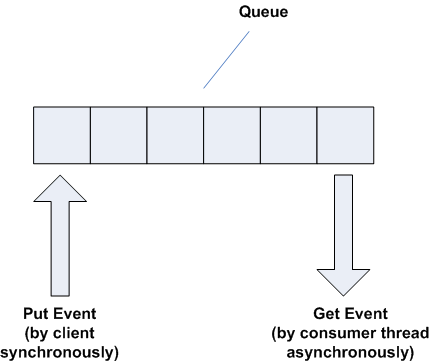
In asynchronous mode, a queue is created. The client puts elements
(events) in the queue synchronously and upon creation of the queue, a
consumer thread is started, that consumes these incoming events. If too
many events are created and the consumer thread cannot keep up with the
pace, eventually you might run out of memory. The solution to
this problem is to set a maximal buffer size, with either the appender
set to blocking (will wait at the put, until there is space for the
event) or not blocking (the event will be discarded).
Every appender has its own queue and its own consumer thread. This is
done, because certain appenders might be significantly slower than
others.
3.3 Events
Log messages are events, not strings. Events contain a message, a
severity, and a timestamp at creation, everything beyond that is
optional.
3.3.1 Simple
Events
Simple events are the smallest possible event objects, nothing more
than message, severity and timestamp.
3.3.2 Common Base Events
If you would like to add more context information, common base events
are a standardised way of doing so. Please refer to the specification
of CBE for detailed information.
3.4 Layouts
Layouts generate strings from events. There are many different layouts
to choose from, but if none of the layouts fit your needs you can write
a new layout that conforms to ELOG_LAYOUT and attach it to any appender
that is being used. The default layout used is ELOG_SIMPLE_LAYOUT. A
layout can be registered with an appender by creating an instance of a
layout class and passing it to set_layout.
The pattern layout class provides a flexible way of creating
custom layouts using a printf
like conversion pattern. The pattern string consists of plain text
interspersed with escape sequences that will be substituted with event
information. Each escape sequence consists of the character '@'
followed by a predefined character that represents the information that
will be substituted. The following table lists the escape sequences
supported by the pattern layout.
| Escape
Sequence |
Result |
| @@ |
Insert the literal character '@' |
| @c |
Insert the name of the logger that
raised the event. |
| @d |
Insert the event date |
| @t |
Insert
the event time |
| @m |
Insert the event message |
| @r |
Insert a date and time relative to
the start of execution |
| @s |
Insert the event severity |
| @n |
Insert
new line |
Any other text not preceded by an '@' character is inserted as
is. If any other character follows an '@' sign then an error will be
raised. You can further modify the output of each escape sequence by
adding format modifiers between the '@' sign and the specifier
character. The next table shows the types of format modifiers you can
use.
| Escape
Sequence |
Left Justify
|
Minimum Width
|
Maximum Width
|
Description |
| @20c |
False
|
20
|
none
|
Set the minimum length to 20
characters and right justify. Left pad with spaces if the logger name
is less than 20 characters in length. |
| @-20c |
True
|
20
|
none
|
Set the minimum length to 20
characters and left justify. Right pad with spaces if the logger name
is less than 20 characters in length. |
| @.30c |
N/A
|
none
|
30
|
Set the maximum length to 30
characters. Truncates from the beginning if the logger name is longer
than 30 characters. |
| @20.30c |
False
|
20
|
30
|
Set the minimum length to 20 and the
maximum length to 30 and right justify. Left pad if the logger name is
shorter than 20 characters or truncate if it is longer than 30
characters. |
| @-20.30c |
True
|
20
|
30
|
Set the minimum length to 20 and the
maximum length to 30 and left justify. Right pad if the logger name is
short than 20 characters or truncate if it is longer than 30 characters. |
The following convertion pattern:
@d @t [@12s] @c - @m%N
Will result in log events formatted with a date, space
character, left square bracket, priority (left justified in a 6
character string), right square bracket, space character, the logger
name, another space, the message, and finally, a newline character
(which in Eiffel is converted to an appropriate %R%N
pair if required by the operating system). Therefore, a log event sent
to a logger named audit, with the severity INFORMATION
and with the message "xyz successfully logged in", would result in
the formatted string:
2006/10/16 6:30:00 [INFORMATION ]
audit - xyz successfully logged in
3.5 Filters
Filters are a second level of filtering unwanted log events. The first
level was the severity (of the message and the logger). Adding filters
to appenders is completely optional, therefore the
reference filter: ELOG_FILTER may be void. Multiple filters can
be
added
by using ELOG_AND_FILTER and/or ELOG_OR_FILTER to build a tree (does not
have to be binary). The comments of those files should be
pretty
much
self-explanatory as to when a message is filtered. There are three
levels of acceptance (Filter_reject, Filter_neutral and Filter_accept).
If a filter returns Filter_neutral, the effect of the filter is
ignored, but may be converted by using ELOG_NEUTRAL_TO_ACCEPT_FILTER and
ELOG_NEUTRAL_TO_REJECT_FILTER to convert the results.
3.6 Configuration
Files
EiffelLogger provides a means of defining XML files, that
specify
a hierarchy configuration (loggers, appenders, layouts, and filters).
This is useful, if you want to change for example the severity of an
appender and do not want to recompile the whole project.
<?xml version="1.0"?>
<config xmlns="https://origo.ethz.ch/svn/elogger/spec/config">
<!-- create file appender to log to app.log -->
<appender name="file" type="file">
<param name="filename" value="app.log"/>
<param name="append" value="true"/>
<layout type="pattern">
<param name="pattern" value="@d [@-6p] @c - @m@n"/>
</layout>
</appender>
<!-- configure logger 'audit' -->
<logger name="audit"/>
<!-- configure the root logger for info events and to log
to the appender 'file' -->
<root priority="info">
<appender-ref ref="file"/>
</root>
</config>
|
For more examples please view the examples directory.
3.7 Changing Severity Levels at Runtime
In order to be able to change severity levels upon runtime, a ELOG_CONFIGURATION_LISTENER has to be started.
This could be done like the following:
local
conf_listener: ELOG_CONFIGURATION_LISTENER_THREAD
do
create conf_listener.start_listener_thread (8906, True)
io.put_string ("Started configuration listener on port 8906%N")
end
|
The application now listenes to the given port, and parses the strings
sent. These command strings are applied to the shared hierarchy (ELOG_SHARED_HIERARCHY). The format of the command strings is:
command_string := xml_config_file | logger_severity
xml_config_file := "file:"+a_path_to_a_xml_file
logger_severity := "logger:"+logger_name+":set_severity:"+severity_name
severity_name := "FATAL" | "CRITICAL" | "MINOR" | "WARNING" | "HARMLESS" | "INFORMATION" |
The configuration client command line tool ELOG_CONFIGURATION_CLIENT
can connect to running applications and change the logging hierarchy at
runtime. There are also some examples in the /examples directory.
4. Examples
A simple example of how this framework can be used.
local
h: ELOG_HIERARCHY
logger, logger2: ELOG_LOGGER
a1, a2, a3: ELOG_APPENDER
do
create h.make (Warning_severity)
-- this creates a logger hierarchy, containing only the root logger
logger := h.logger ("test")
-- now we have the root logger and a logger called 'test'
-- inheriting from it. The logger test inherits the severity
-- level 'Warning_severity' because its severity is Void.
logger2 := h.logger ("a.b.c")
-- this implicitly creates the loggers 'a', 'a.b' (inheriting
-- from 'a') and 'a.b.c' (inheriting from 'a.b')
h.logger ("a.b").set_severity (Critical_severity)
-- The severity of 'a.b' has been set to 'Critical_severity'.
-- The logger 'a.b.c' has inherited this severity.
-- Note: we still cannot log anything, because no appenders
-- are attached by default.
create {ELOG_STDOUT_APPENDER} a1.make ("stdout appender 1")
h.logger ("a.b").add_appender (a1)
-- Note: if a logger is used multiple times, it is better to
-- copy the reference of the logger, than to fetch it every
-- time by its name, because retreiving the actual instance of
-- the logger takes some time.
logger2.log_warning (create {ELOG_SIMPLE_EVENT}.make (
"This will not be printed because the severity sevel is "+
"lower than the level of the appender"))
logger2.log_critical (create {ELOG_SIMPLE_EVENT}.make (
"This will be printed because the severity sevel is "+
"greater or equal to the level of the appender"))
a1.set_synchronous_wait
-- this will set the appender to synchronous and wait until
-- the consumer thread has consumed all events.
logger2.log_fatal (create {ELOG_SIMPLE_EVENT}.make (
"This log is beeing handled synchronously. "))
end
|
The output of this example is:
CRITICAL - This will be printed because the severity sevel is greater or equal to the level of the appender
FATAL - This log is beeing handled synchronously.
For more examples, have a look at the testcases in the test folder.
5. Testcases
The testcases can be found in the folder 'test', containing the
deferred testcase files needed for getest (a gobo application) to
generate the actual test suite (class TEST_ELOGGER). To generate these
needed classes just run the 'getest' command in this folder. On Windows
open the command shell (Start->Run...->cmd), navigate to
the test folder and run 'getest'. On Linux, open a
terminal, navigate to the test folder and run 'getest'. Please
refer to the gobo installation guide, if the command is not recognized.
The testcases also provide a nice resource of examples.
6. Optimizations
One of the probably most important and easiest issues to solve
is object creation. If we run the following code for example, the event
object has already been created, before beeing tested for severity.
logger.set_severity (Fatal_severity)
logger.log_warning (create {ELOG_SIMPLE_EVENT}.make ("some log event"))
|
This event will not be logged due to its severity level, but still, the
event object is created. This can be solved by first querying if this
level will actually be processed at all (Note: Filters are not beeing
checked yet, because filters check other attributes of the events than
just the severity).
logger.set_severity (Fatal_severity)
if logger.is_enabled_for (Warning_severity) then
logger.log_warning (create {ELOG_SIMPLE_EVENT}.make ("some log event"))
end |
In this case, the event is not created unless it actually is enabled for the given severity.
6.1 Synchronous vs. Asynchronous
Understanding the difference between synchronous and asynchronous
logging is very central. Every appender has the ability to process logs
synchronously or asynchronously. Logging synchronously may take less
time in average just to process the log, but the caller will block at
the call of the log until logging is done completely (e.g. a string has
been appended to the specified file). In some applications we do not
want to wait for the log to finish completely and just continue with
the program flow (in real-time applications for example). These logs
are inserted into a buffer and are continuously consumed by a
'consumer_thread' (every asynchronous appender has an own event pool
and consumer thread). Appenders can be switched from and to beeing
synchronous/asynchronous at runtime. Depending on the used feature, the
buffer is either discarded, or the caller (setting the appender to
synchronous) waits until the buffer is empty.
When logging asynchronously, the buffer size can be specified to be
infinite (buffer_size=0), or any positive integer. The buffer will hold
up to 'buffer_size' events and either block (if 'is_blocking' is set to
True), or will discard the unprocessable events.